Are you putting together a home theater and have decided to buy a projector with a projector screen? Do you know the right home theater screen size for your home projector? With projection screens, screen size for a projector does matter. Selecting the right size for your home projector can depend on several factors, and the right size will make a significant difference to your viewing experience.
We’d recommend deciding on the perfect screen size for you before purchasing the rest of your equipment because it is best to build around it. In this article, we’ll look at some things to take into consideration when determining the best screen size for your home projector and offer some recommendations on how to choose the best one for you. Now, let’s get started!

Does Bigger Screen Size Mean Better Viewing Experience?
The most popular screen sizes for home projectors fall between 100 to 120 inches, but this mostly depends on the size of your room. People sometimes make the mistake of selecting the bigger screen size they can find, hoping it will maximize their viewing experience. However, bigger doesn’t always mean better, and it could give you some problems.
For instance, a screen that is too big for its setting will be challenging for you to see in its fullness. And if you are too close to the screen, you may have to strain your eyes or move your heads sideways to see the full image.
Furthermore, the bigger screen size doesn’t mean clearer. If you expand a picture over a more significant space, you could lose some clarity, depending on the resolution of your projector. For instance, a bigger screen will increase pixels across a more considerable distance; this means the object will appear less detailed than when you project onto a smaller screen.
However, a screen size that is too small can also be unsatisfying. Although you can rectify this by moving your seat closer to the screen, planning for the best screen size for your home projector will help you avoid these mistakes.
Projector Distance
While it is apparent that the distance from the screen to the projector will change the image size, your projector needs to be a particular distance away from your screen to increase the quality of the picture as well. The image will not look as good if the projector is far away, and it may not perfectly fit the screen size you want to use.
The distance of the projector can also affect the brightness of the image because projectors can only produce a maximum amount of light at a time. You may get a dimmer image if your screen size is bigger than the available light in the projector. In short, the size of the screen and the viewing distance of the projector are related.
You can only get a high-quality picture at an exact size with a projector limited by room size. Likewise, the projector screen sizes can increase if you have a more significant space where distance is not a problem; however, this is simply to a particular point before the image quality is lost again. 
Viewing Angle
Viewing angle is the amount of the screen size you can see at once. So, when thinking about the screen size you want for your home projector, you should consider the aspect ratio for the size, which typically references the central seating position. While the main seating position dramatically influences the viewing angle, it doesn’t mean only the preferred spot should be deliberated; you should also take additional seating into account for screen size.
Factors like height, the width of the wall of the room where the screen will be installed, or the location where the projector will be mounted, can affect the viewing angle. No matter the size of the screen or where you will set it up, you want to make sure your visitors can enjoy their experience without having to tilt or turn their head to get the full coverage.
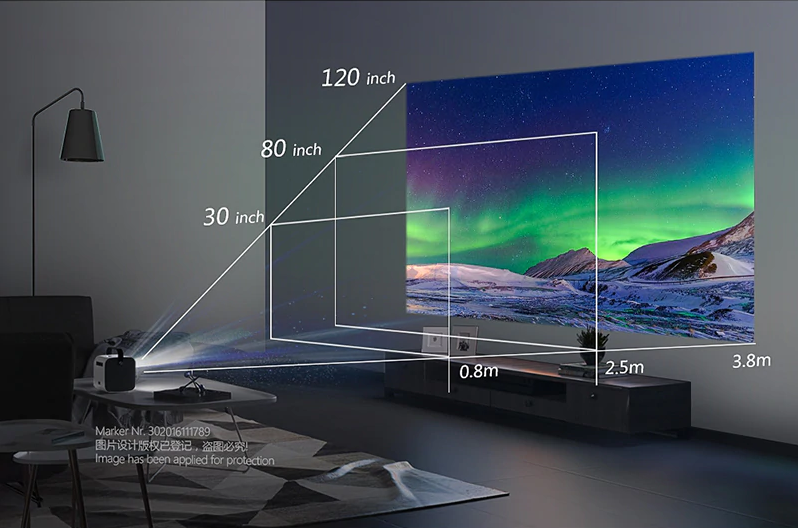
Screen Size Format
Each projector screen comes in a variety of sizes, with formats including HDTV (16:9), Widescreen (PC 16:10), Cinema (2.35:1), Video (4:3), and various other AV formats. Let take a look at what size and format will best fit your situation.
1. HDTV (16:9)
HDTV screens are the standard format for HD media, which is why it has a width to height ratio of 16:9. The HDTV format provides the right formatting and resolution for standard widescreen home media, such as TV and films, and is perhaps the best choice for your home theater needs. The HDTV format screens come with a native resolution of either 1080p or 4K, but it can also support 720p HD media.
2. Widescreen PC (16:10)
16:10 formats are a more large-screen format of the standard widescreen, and they are primarily designed to be used with ultra-widescreen PCs. The odds of you using this format screen in your home theater is slim; however, it is becoming an increasingly common screen format in-home media center.
If, for instance, you want to connect your projector to your PC instead of your player, the 16:10 would be the right format for you — the ratio pairs with WUXGA, WXGA, and WSXGA+ resolution.
3. Cinema (2.35:1)
Cinema format is designed for creating a movie screen experience. The ratio is used frequently to view throughout cinema, which makes it ideal for creating a home theater or cinema business.
4. Video (4:3)
The 4:3 is the original format for TV media and is still in use for many PC monitors. It is the least commonly used format screen because media are now produced in widescreen. If you are going to be watching a lot of old movies or will be connecting your old PC to your projector, the 4:3 format screen will be ideal.
The format screen doesn’t have a significant impact on screen size for the home projector, as you should be able to find several sizes available in every format. However, it is still useful to know about the various formats as it could point you in the right direction when it comes to picking one. With that said, the 16:9 will be the most suitable for your needs.
Determine the Optimum Screen Height
Before you can get the right screen size, you need to determine the correct screen height ratio. For instance, the screen height for a 4:3 video should be a minimum of ⅙ the distance from the screen to the furthest chair. This screen height ratio is more idea for a large room. In conference rooms or classrooms, you need the screen height to be ¼ the distance from the furthest seat.
For widescreen 16:10, the screen height should be about ⅓ the distance from the further chair in the room to the screen. The 2.35:1 can also use the same measurement as it relies more on viewers’ personal preference so that ¼ distance could be more pleasing.
A projector is built in a way that pictures are projected at a set point. Placing the device at a set point determines the picture size projected at that position and angle. The image has to be smaller than the screen. Sometimes, a projector can be tilted or moved to suit the screen.
Making a Final Check
Once you have determined the right screen size for your viewing distance, mark the corners of the anticipated screen size on the wall. Then, sit at the proposed viewing distance and examine it for a while to confirm you have made the right choice.
After making the final check, you should have been confident that your choice to go with HDTV, widescreen PC, or cinema screen is the right choice, and the screen size you have selected is the right option. You may be able to move your seating back or up if your room is quite deep.
It also allows you to make adjustments to your viewing distance when required after you have installed the screen. However, if your seat is positioned back as far as the room will allow, you must get the screen size right for optimum viewing experience.
Conclusion
Getting the best screen size for a home projector can be challenging, and is personalized to each home. From the types of entertainment that will be viewed to the layout of the room, and preferences of the owner, the screen size for a home projector is particular to each person. With the factors discussed above, you should be able to determine the best screen size.
To make things easy, you can start with your intended use for the projector, and then you can work your way from there – this will eventually impact all other decisions you make about the best screen size for your home projector. The right screen size is one of the most significant decisions you will make when choosing a screen for a home projector, so you need to put some thought into it.

